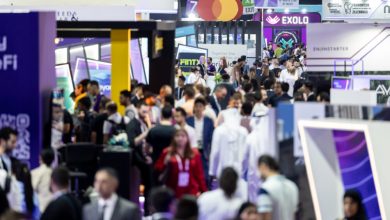Stellar Repair for MS SQL: Best Tool to Recover Corrupt SQL Database

Nothing gets a database administrator’s heart racing like a crashed SQL server – it feels like everything has gone dark in the middle of a critical task. I found myself in this exact scenario recently. When all seemed lost, I turned to Stellar Repair for MS SQL, a tool that promised to recover my SQL database safely. It did not disappoint. In this review, I’ll take you through my hands-on experience with this SQL recovery tool and show you how it can be a game changer in managing and resolving database disasters.
Stellar Repair for MS SQL is a tool for database administrators dealing with SQL corruption. When your database files get damaged or corrupt, this software steps in to repair them quickly and securely, ensuring you don’t lose any critical data. It works with a wide range of SQL Server versions, making it versatile enough for virtually any business setup. The best part is that regardless if you’re running an older version or the latest release, this software has you covered, giving you peace of mind knowing your data is in good hands.
Installation and Setup
Installing Stellar Repair for MS SQL turned out to be pretty simple. I downloaded the setup file from their website and followed the steps given to me by the installation wizard. There were no hard-to-understand technical terms, just clear instructions. Within just a few minutes, I had the program up and running on my computer. Even though I encountered a minor snag (more on that later), the overall process was smooth, allowing me to start fixing my database without any hassle.
User Experience
Once installed, the first thing I noticed about the software was its clean, intuitive interface. Even for someone who might not be a tech expert, the layout makes sense. In other words, everything is where you’d expect it to be.
Running my first SQL database recovery task was as simple as selecting the corrupt database file and letting the software do its magic. The actual recovery process was also impressively quick. Within moments, Stellar Repair for MS SQL began to display the recoverable database objects in a tree-like structure, allowing me to easily select the data I needed to restore. What stood out to me was the preview feature, where I could see the contents of recovered objects before saving them. This is crucial when you’re dealing with large databases and need to ensure the accuracy and integrity of the data being recovered.
Performance and Efficiency
This software really delivers on its promises. When it came to handling the corrupted files of my database, which included several gigabytes, the software performed perfectly. The recovery process was fast and thorough, and files I thought were lost forever were restored, fully functional, and error-free. This kind of efficiency is crucial in time-sensitive situations where every minute of downtime can mean lost revenue.
Features and Functionality
The software is packed with features that make it a powerhouse for database recovery. Here’s a breakdown of some of the key functionalities that stood out to me:
- Precision Recovery: The tool provides granular recovery options, allowing you to select exactly which objects in the database you want to recover.
- Support for Multiple SQL Versions: Whether you’re working on older SQL Server 2008 files or the latest SQL Server 2019, Stellar Repair for MS SQL can handle it.
- SQL Database Recovery from Various Corruption Errors: From simple header corruption to more complex issues like Non-clustered indexes corruption, the software manages a wide range of problems.
- Data Type Support: It supports a wide array of data types, including tables, keys, indexes, and more, ensuring comprehensive data recovery.
- Selective Recovery: This feature allows you to pick and choose which elements of your database you want to restore, saving time by not recovering unneeded data.
Comparative Analysis of SQL Database Recovery Tools
I’ve used other SQL database recovery tools, such as DBCC CHECKDB and SQL Database Repair Tool, in the past, but Stellar Repair for MS SQL was better for a few key reasons. Here’s a breakdown of how it compares:
- User-Friendly Interface: Unlike many other tools, Stellar Repair for MS SQL’s interface is designed to be intuitive and easy to navigate, making it accessible not just for IT professionals but also for those who might not be very tech-savvy.
- Fast Recovery Speeds: The tool reduces the downtime typically associated with database repair, offering quick recovery times that help get systems back online faster.
- DBCC CHECKDB: While DBCC CHECKDB is excellent for identifying database issues, it lacks the capabilities to repair them. Users often need to seek additional solutions to resolve the problems identified.
- SQL Database Repair Tool: This tool does offer repair capabilities, but it falls short in terms of user interface and the speed of recovery. In my experience, Stellar Repair for MS SQL provides a more efficient and user-friendly experience.
Pricing and Value for Money
When it comes to pricing, Stellar offers a range of options that cater to different needs and budgets. Here’s a look at the editions available:
- Standard Edition: This is the most cost-effective option for small to medium-sized businesses needing basic recovery features. It’s perfect for those who require straightforward, effective solutions without the complexity of more advanced tools.
- Professional Edition: I used this edition and found it packed with advanced features, including the ability to repair multiple databases simultaneously and restore deleted records. It’s great for professionals who need a bit more power behind their data recovery efforts.
- Technician Edition: This is the most comprehensive option, designed for large enterprises or service providers who need to serve multiple clients. Its extensive features support complex recovery needs and provide exceptional value for handling large-scale operations.
Support and Customer Service
Now, let’s discuss the minor issue I mentioned earlier. When I was setting up the software, I hit a snag due to a mistake on my part. Unsure of how to fix it, I decided to contact their customer support team for some help. I was very surprised at how quickly I received a response. Within just a few hours, I received a call from one of their support reps. They walked me through a detailed solution to resolve my error, showing not only a deep understanding of their product but also a real willingness to help get things sorted.
This experience really made me feel more confident about using the software. It was reassuring to know that if I ran into any more issues, there was a knowledgeable and responsive team ready to back me up. Their support turned what could have been a frustrating experience into a positive one, adding a layer of trust in the product and the company behind it.
Final Thoughts and Recommendation
After experiencing what this SQL recovery tool has to offer, it’s clear that it stands out in a crowded market of database recovery solutions. The blend of user-friendly design, powerful recovery capabilities, and friendly customer support makes it a top recommendation for anyone facing SQL database issues.
Whether you’re a small business or a large enterprise, the investment in this SQL database recovery software can save not only your data but also your peace of mind during critical times. For its reliability, efficiency, and excellent support, I highly recommend considering it if you’re looking to recover an SQL database.